FREQUENTLY ASKED QUESTIONS BY CARERS
How do I search for jobs?Back to Top
Now that you have created your profile, it is time to start browsing the job openings in your area. Near the top of most of the pages on MindMe.ie you will notice a search bar with a box where you can enter your area. You can choose the type of job (Child Care, Pet Care, etc.) and when you're ready, click search! On the next page, the search results will list all of the jobs that are nearest or in your area. Once you have found a few matching jobs, it's your turn to contact the person and let them know why you think you're perfect for the job! Click 'VIEW JOB' on the job you want to apply for and then click 'CONTACT ME'. Type a brief description about yourself and your experience and then click 'Send Mail' to send your application directly to the person that posted the job.
How do I apply to jobs?Back to Top
You have browsed through the job listings, and you see a position that might be right
for you. To apply for the position, you can click the 'View Job' link and then click
the 'CONTACT ME' tab.
There are three things to look for if you find yourself having trouble applying to a
specific job post:
1. You must be a registered member of MindMe.ie
2. You need to be logged into your account! Check the top right-hand corner - just
because it says your name, it doesn't necessarily mean you are logged in! If you are
logged in, the option you see will say 'logout'.
3. You also need separate profiles in each individual service category to apply for
jobs in that particular category. For example, you can have a child care profile to
apply to child care jobs, but you also need a pet care profile if you want to apply
to pet care jobs. If you don't currently have the correct profile created, we will
prompt you to create one when you click the 'CONTACT ME' link.
4. How do I write a good job application?
To increase your chances of finding a job and receiving more responses from
families, it is important to write a good job application. Here are some important
tips to keep in mind when writing your job application:
Personalize your application. Families will be more eager to
respond to your application when they see that you've taken time to really read
their job post and taken into consideration their needs and job qualifications.
Describe why you are a good fit for what they need.
Stand out over other job seekers. Families receive many
applications and browse through many profiles on the site. You have to write
something in your application that will make you stand out. Provide unique details
that show who you are.
Be brief. You don't have to tell a family your whole life story.
You don't want to overwhelm them. After writing a brief introduction and summary
about yourself, suggest they check out your profile. You can always get to know each
other during the interview process.

How do I make changes to my Profile?Back to Top
You can make any edits or changes to profile by clicking 'MY ACCOUNT' in the menu bar and the clicking 'CREATE / EDIT PROFILE'. Make sure you hit 'Save' to ensure that your changes go through successfully.
How do I apply for jobs in multiple categories?Back to Top
If you offer more than one service, feel free to apply to jobs in multiple categories. All you have to do is make sure that you have created the appropriate profile in each individual category. .
Why can't I apply for this particular job?Back to Top
There are three things to look for if you find yourself having trouble applying to a
specific job post:
1. You must be a registered member of MindMe.ie
2. You need to be logged into your account! Check the top right-hand corner - just
because it says your name, it doesn't necessarily mean you are logged in! If you are
logged in, the option you see will say 'logout'.
3. You also need separate profiles in each individual service category to apply for jobs
in that category. For example, you can have a child care profile to apply to child care
jobs, but you also need a pet care profile if you want to apply to pet care jobs
How do I know if I'm being considered for a job?Back to Top
Like any job you will ever apply to, it is good to keep in mind that you are not the only candidate. Your application and your profile should make you stand out, highlighting the best of your experience and your passion for what you do. You can apply to a variety of positions, focusing on the most recent jobs to be sure your application is among the first received. Being quick of the mark is a powerful indicator of how interested you are. When those people have a significant list of applicants, they will review and contact those that seem to be the best fit for the position. All communication on MindMe.ie works in a messaging format that is just like sending an email.
When can I expect a response to my application?Back to Top
When applying for jobs, there is never a precise timeline. Most families will take some time browsing the list of applicants for their job posts before choosing whom to contact. When the right candidates emerge, contact begins by messaging through MindMe.ie. You can view your messages in your MAIL BOX page, and we will also send you a private email to notify you that you have received a response! While you are waiting for responses, keep a watchful eye on the current list of new jobs in your area as they change frequently.
When will MindMe.ie post more jobs?Back to Top
Technically, MindMe.ie does not post the jobs. The families that are seeking help create and manage the job posts that you see on the site. This means that new jobs pop up often! Be sure to watch out for the emails we send you regarding new jobs in your area. This way, you will always be on top of new jobs available and be able to send your profile right away!
How do I edit my Job Post?Back to Top
You can always edit, update or close your Job Post directly from your 'MY ACCOUNT' page. Click the 'MY ACCOUNT' button on the menu bar and scroll down to Create/Edit advert and follow the simple instructions.
MANAGING YOUR ACCOUNT
How do I update my personal account information? Back to Top
Your account information is your personal information: your name, area, email, phone number, etc. You are required to keep this information up-to-date. If you need to edit or update this information for any reason, you can click 'MY ACCOUNT' in the menu bar and scroll down to 'PERSONAL DETAILS' Please note that changes to your personal information may take up to 24 hours to be approved.
Do people see my personal information?Back to Top
Generally, the only private information we make publicly visible on MindMe.ie is your first name, the first initial of your last name, the town and postal code you live in, your gender, and your age. If you have elected to share your phone number with potential employers, we will also make that available on our profile.
How do I unsubscribe from emails?Back to Top
We do our best to only send you emails that are useful, but if you'd like to stop receiving some (or all) promotional emails from just click the 'UNSUBSCRIBE' button at the bottom of the email or contact us at support@mindme.ie Please note that even if you opt-out of receiving marketing emails, we may continue to send you administrative emails regarding MindMe.ie, including, for example, notices of updates to our Privacy Policy, if we choose to provide such notices to you in this manner.
How do I downgrade my account?Back to Top
If you have found a great job and no longer need to be a FEATURED MEMBER? To Downgrade back to the Free Basic Membership, simply return to the Membership Information section of your MY ACCOUNT page and you will find the link to downgrade your membership which will no longer renew. At the end of your current subscription period the account will return to the Free Basic Membership, and you will no longer be charged.
How do I close my account?Back to Top
If you would like to deactivate your profile and save your information for later, you can deactivate one or all of your profiles at any time. When your profile is deactivated, you are not visible on the site, and you can activate your profile when you are ready to use the site again. For future reference, you can always deactivate or activate your profiles from your CREATE/EDIT PROFILE or by simply switching to OFF your advert under MY ACCOUNT SETTINGS If you would prefer to close your MindMe.ie account entirely, simply return to the Membership Information section of your My Account page, and from here you'll find the link to close your account. Please note that closing your account is a finite action and cannot be undone.
How do I upgrade my account?Back to Top
When you're ready for Featured membership, Click the MY ACCOUNT tab in the menu bar and from there you will find a link to GET FEATURED, and by clicking the link you will be able to choose the best membership plan for you. Please not that you may cancel your membership at any time.
FEATURED MEMBERSHIP
What is a Featured membership?Back to Top
Please note that with the Free Basic membership you can still advertise your services and
apply to jobs.
The Featured Membership comes with several extra benefits...
1 Your profile will appear highlighted in the search results
2 You will also be ranked higher in the search results.
3 Receive priority email notification of new job listings: these emails arrive hours
before Free Basic Members would receive them.
4 The ability to connect with new families in your area searching for care
PROFILES AND APPROVAL
How do I contact carers I'm interested in?Back to Top
You've browsed through profiles and now you want to contact your top candidates. On the carer's profile you will see a 'CONTACT ME' button to send a message to that particular carer. By clicking 'CONTACT ME, a message box will appear where you send a direct, private message through the website. After you've typed everything you'd like to say, just click the 'Send' button.
How do I make a good profile?Back to Top
The key to receiving more responses and landing the ideal job is making sure your profile
reflects the best of you. You need to make a good impression. Here are some tips to
ensure your profile is the best it can be:
1. Include as much information as possible. Potential employers want to
get to know you through your profile. You need to be specific about why you want a job
in childcare, pet care etc, and go beyond just saying that you like children or pets.
Describe in detail what your experience is, what tasks you performed and how long you
have worked in each position. If you don't have a lot of experience, explain why you
chose to go into this field, describe the skills you have that will make you a good
carer and any other relevant qualifications you may have.
2. Highlight your skills. It's good to show off what you are good at.
If you've taken classes such First Aid, if you speak another language, teach piano, or
if you are studying to be a child psychologist, these are important skills that can
enhance your profile.
3. Show your personality. Add information to your profile that sets you
apart from other candidates, such as new hobbies, volunteer or charity work, interesting
child care books you may have read, or a race you participated in. Be creative.
This additional information will give a family a more complete picture of whom you
really are and why you might be perfect for them.
4. Be professional. Your profile may have good information, but how it
is presented and written, can make a difference. Use complete sentences, don't use
inappropriate language, don't use all upper case letters, and be sure to check your
spelling and grammar.
5. Upload a photo. Photos add personality to your profile
Why was my profile not approved?Back to Top
The following list comprises the most common reasons as to why a profile may not be
approved:
1. Telephone numbers, email addresses, last names and children's names should not be
included in your profile description. Posts are visible to all, and we want to save your
personal information for private communications.
2. No specific locations or addresses can be included in your profile description.
3. PLEASE DO NOT WRITE IN ALL UPPER CASE OR CAPITAL LETTERS!
4. Add at least three complete sentences so that your profile is clear and can be
understood by a broad audience. Try to avoid abbreviations, and if you're adding a lot
of content, separate into paragraphs for easier reading.
5. Please check your spelling and grammar. Use a spell check on your browser for
assistance.
6. Be sure you have posted in the correct category. Your child care profile should
reflect your experience with child care, and the same goes for housekeeping, pet care,
etc.
7. Check that you have selected the correct type of account. For example, individual
caregivers looking for a job should not post a job using a family account to advertise
their services since family accounts are for those who want to hire a caregiver.
8. Do not use bullet points. Complete sentences are preferred.
Please don't cut and paste a CV. We want your voice to be reflected in your profile, so
feel free to talk about your experience, rather than listing it. You are also encouraged
to share your CV/Resume in person when you meet the people you will be working with.
Why was my photo not approved?Back to Top
Use the checklist below to be sure your photo meets the following approval standards.
Once you have found a photo that meets these requirements you can resubmit it
1 You as the Caregiver must be present in the photo.
2 The orientation of your photo must be uploaded correctly.
3 Please be sure you as the Caregiver cannot be confused with anyone else in the
photograph.
4 Your face should be clear and facing the camera.
5 No sunglasses, no hats, hair, or other apparel obstructing your face.
6 No pictures that are blurred.
7 No group photos or photos of you cropped from a group.
8 No photos with anything inappropriate in the background (No alcoholic beverages
etc).
9 Photo cannot contain any contact information.
10 Everyone in the picture must be fully clothed, including children.
11 Photos cannot be copyrighted.
How do I update my profile information?Back to Top
You can always Edit or Update your existing profile by clicking the MY ACCOUNT tab in the menu bar and then clicking CREATE/EDIT PROFILE.
How do I update my account information?Back to Top
You can always Edit or Update your existing service profile by going clicking the MY ACCOUNT tab in the menu bar and then clicking PERSONAL DETAILS.
How do I reset my password?Back to Top
If you have forgotten your password, just follow this link and follow the instructions on how to reset your password.
How do I report a concern to MindMe.ie?Back to Top
MindMe.ie takes the safety and standards of the website and our members very seriously. As much as we focus our energy on these efforts, the feedback we get from our members is a crucial part of improving the overall experience. If you would like to report a concern to MindMe.ie, let us know by sending an email to our support team at support@mindme.ie